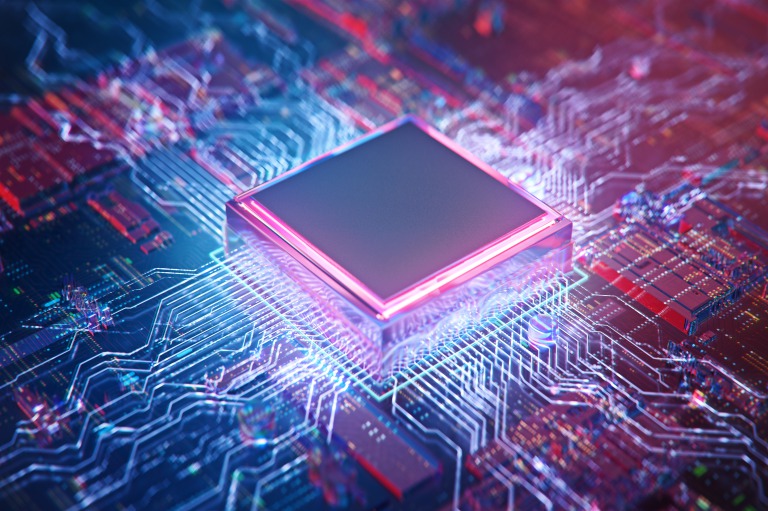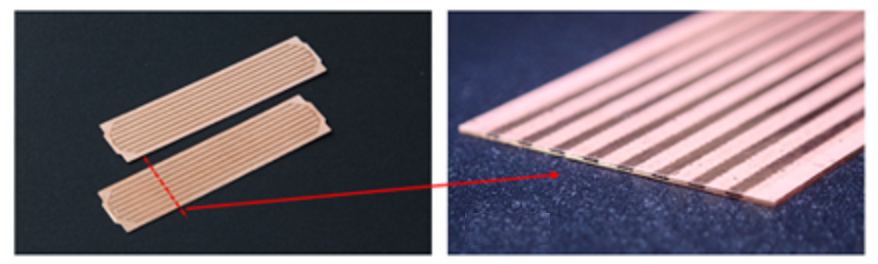Laptop Heat Dissipation and Heat Management
An introduction to heat dissipation components that are effective in heat management based on the principle of heat generation in laptops
Using laptops while working remotely outside the corporate office, in places such as homes and cafes has become commonplace. Since the quantity of heat generated by CPUs, GPUs, and SSDs is quite large, it is necessary to take sufficiently well thought-out measures to efficiently dissipate this heat in the limited space of a laptop. For this purpose, Vapor Chambers are considered to be an effective tool for laptop heat dissipation.

See 11 related fields
INDEX
- The Heat of CPUs, GPUs, and SSDs
- Laptop Heat Dissipation and Heat Management
- Vapor Chambers are Effective for Use in Heat Management in Tight Spaces
- DNP’s Vapor Chambers
The Heat of CPUs, GPUs, and SSDs
The components mounted on the circuit boards of a laptop computer are done so in a well-organized and dense manner with copper wiring acting as the connections between them. When the power is turned on, electricity begins to flow and not only the components, but also the wiring itself generates heat (due to electrical resistance). Of the electronic components (heat sources) that are used inside PCs, the CPUs (Central Processing Units), the GPUs (Graphics Processing Units), and SSDs (Solid State Drives) generate the largest amount of heat by far.
CPU: CPUs used in laptops are made to use less power than those in desktop PCs, and their operating temperatures are generally top out at around 70℃(158℉). When their temperature becomes too high, the processing speed is throttled so as to reduce the amount of heat generated, so heat management is essential to achieve consistently high performance.
GPU: GPUs are components that specialize in image processing tasks, and due to increasing demand for top tier graphics processing performance for 4K video, high resolution 3D computer graphics, Virtual Reality and Augmented Reality applications, they have become more widely and extensively used. Their capability for parallel processing makes them useful for AI (artificial intelligence) development. Their operating temperature is typically about 80℃(176℉), but high-performance GPUs it can even exceed 90-100℃(194-212℉). It is essential to employ heat management at a level equal to or greater than that for CPUs.
SSD: Recently used in place of conventional HDDs (Hard Disk Drives), SSDs are storage devices that are made up of a large amount of flash memory. In periods of heavy I/O, when reading and writing a lot of data, they can become quite hot. The upper limit of their operating temperature is about 70℃(158℉). Considering that they may need to be operating for long periods of time, it is necessary to incorporate steady heat management.
Additionally, not only is it necessary to make sure that CPUs, GPUs, and SSDs do not exceed the upper limits of their operating temperatures, it is also important to make sure that the heat management solution to transfer the heat away from them does not cause the surrounding capacitors or other components to become overheated themselves.
|
|
Laptop Heat Dissipation and Heat Management
The heat generated by CPUs, GPUs, and SSDs is transferred (dissipated) by “Thermal conduction”, “Convective heat transfer”, and “Thermal radiation”. Of the three types of heat transfer, thermal conduction through the wiring and board or substrate in contact with the electronic components is considered to account for the majority of the heat transferred, with the remainder being the convective heat transfer from the component surface into the air, and the heat emitted from the component surfaces through radiation as electromagnetic waves.
Laptop heat dissipation happens by the heat generated by the electronic components being spread out onto the board on which they are installed through the process of thermal conduction. From there, the heat is transferred into the surrounding air through convective heat transfer. Heat management strategies to consider for this process include spreading the heat generated by the components over a wider area at a faster rate and lowering the internal air temperature of the laptop.
Spreading the heat generated by the internal electronic components over a wider area at a faster rate can be accomplished by a combination of increasing the area from which heat is transferred using Graphite Sheets or Heat Sinks, and by increasing the rate of heat transfer by using heat pipes or Vapor Chambers.
Lowering the internal air temperature of the laptop can be accomplished by incorporating ventilation into the enclosure, creating an optimal path for air to flow easily through it by considering the placement of components on the board, and making use of fans to facilitate this air flow. This way, the efficiency of heat transfer from the heat dissipation components and the board or substrate is maximized.
In the case of CPUs, GPUs, and SSDs, they generate such a large amount of heat that simply spreading their heat around by thermal conduction is insufficient to adequately mitigate the heat that they generate. Since the space inside laptop PCs is very limited, there are other heat dissipation strategies in addition to spreading the heat around that are considered to be effective, such as using Heat Pipes or Vapor Chambers to transfer the heat to a location relatively further away, for example, to a heat sink placed located near an air vent. Heat Pipes and Vapor Chambers are advantageous for this purpose because they have a very high thermal conductivity and they also work without requiring power.
Vapor Chambers are Effective for Use in Heat Management in Tight Spaces
Heat Pipes and Vapor Chambers operate using the same fundamental working principle and they have a similar thermal conductivity, but the metal pipe composition of Heat Pipes makes them difficult to incorporate inside tight spaces, and their heavy weight makes them undesirable for electronic devices that need to be as light as possible. This is where Vapor Chambers have an advantage. They are light in weight, and with a thickness of less than 1mm, they can be very thin.
Vapor Chambers are thin sheet-like heat dissipation components made of metal. They have very high thermal conductivity and their operating principle is the same as that of heat pipes. Generally, Vapor Chambers that employ meshes have a fine capillary structure (wick) contained inside that is filled with a working fluid such as pure water. The internal capillary structure of DNP’s Vapor Chamber, on the other hand, is characterized by having a form that is made to be extremely fine and precise by means of using etching technology. When one end of a Vapor Chamber is situated to be in contact with a heat source, its working fluid evaporates, absorbing latent heat in the process, and the resulting vapor moves to a lower temperature area where it releases the heat and returns to liquid form. This working fluid returns to the heat source through the wick by the process of capillary action. This cycle is very short and continuous, and requires not external power.
DNP’s Vapor Chambers
DNP, using in-house ultra-fine precision metal processing technology, has developed a Vapor Chamber with a thickness of 0.20mm, comparable to that of thermally conductive sheets. It is also flexible to some extent and can be applied to curved or graded surfaces. (* Information as of February 2022)
|
|
Other columns and featured articles
-
Thermoelectric Cooler Module
- Precision Devices and Components
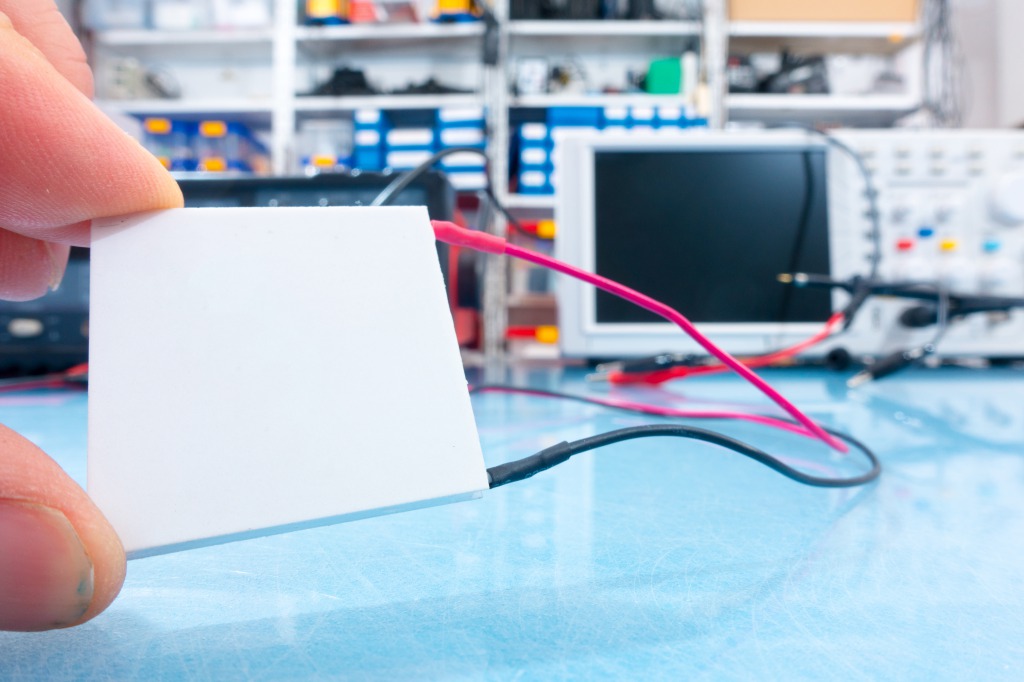
Learn more about thermoelectric cooler modules in this article. This article will answer the followi...
-
The Basics of Fanless Cooling Technology
- Precision Devices and Components

Find all of the essential information you need on fanless cooling technology. When a computer is ope...
-
Basics of Thermal Dissipation - Definition, Mechan...
- Precision Devices and Components

Learn more about thermal dissipation and the factors that influence it in this article. Thermal diss...
-
The Basics of Heat Pipes – Their History, Principl...
- Precision Devices and Components

What are heat pipes, how do they work, and what varieties are available? Heat pipes are characterize...
-
Heat Dissipation Design Guide for Electronics
- Precision Devices and Components

An explanation of the basics of "heat dissipation design" and how to apply it to electroni...
-
What are Heat Sinks?
- Precision Devices and Components
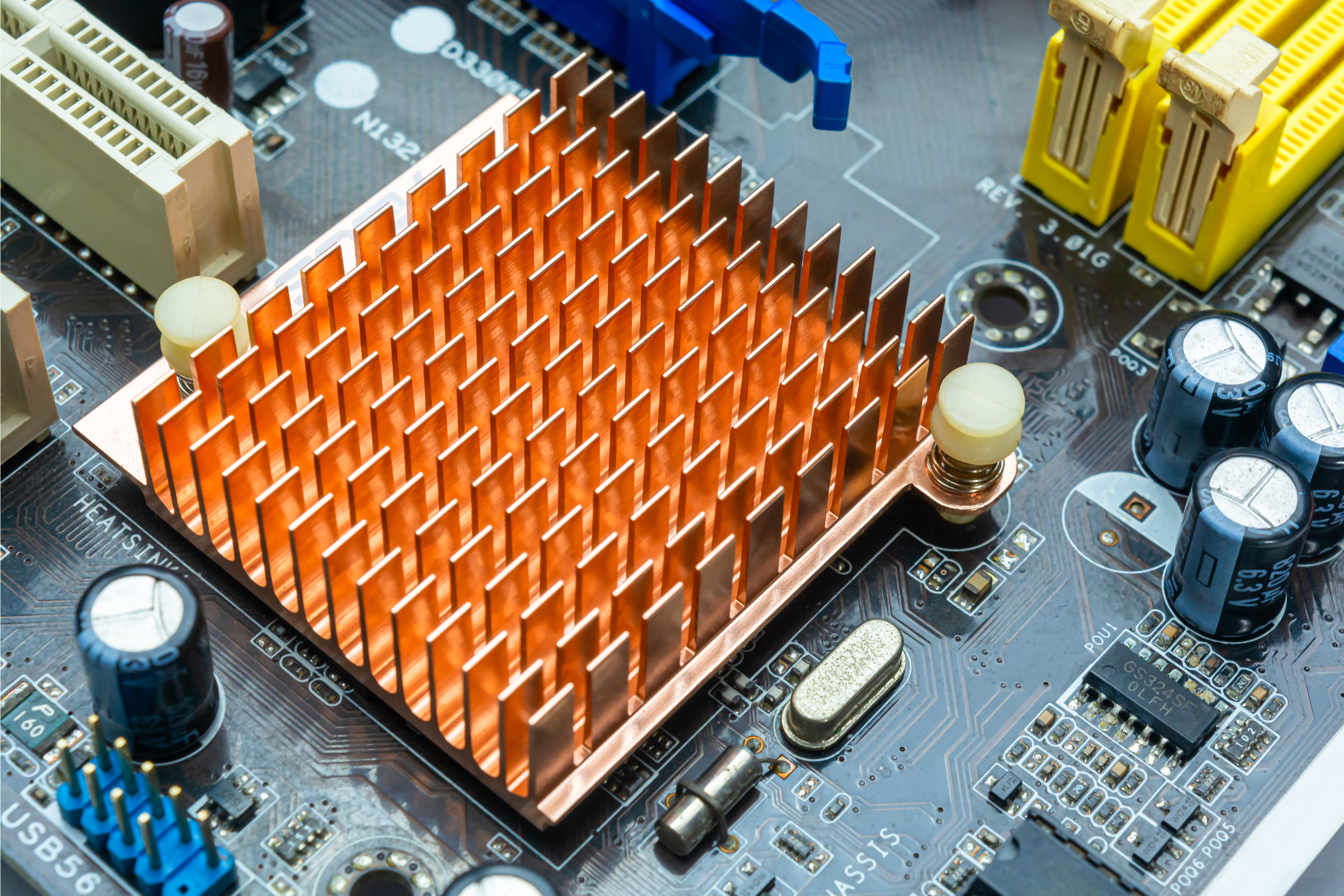
Deepen Understanding of an Essential Component for Electronics Cooling Heat sinks are indispensable ...
-
Electronics Cooling – A Review through Methods and...
- Precision Devices and Components
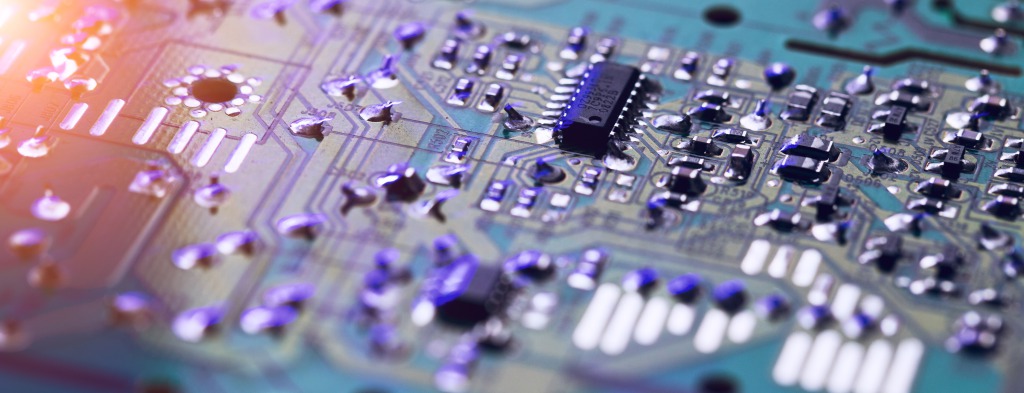
An explanation of electronics cooling methods and types of electronics cooling equipment Greater pro...
-
Types and Characteristics of Heat Dissipation Mate...
- Precision Devices and Components

An explanation of the characteristics of heat dissipation materials and components and important poi...
-
Heat Pipes vs. Vapor Chambers
- Precision Devices and Components

Learn differences in performance and applications between Vapor Chambers and heat pipes The latest e...
See 11 related fields